I have drawn the curved line using below lines of code, I need to draw an arrowhead.For this I need to draw 2 lines wth some angle and rotate it some some angle. It is very confusing to draw. I am following the post present in the link provided for arrowhead.
.html
<canvas id = "canvas" width = "100px" height = "120px"></canvas>
.ts
arrow({ x: 10, y: 10 }, { x: 100, y: 140 }, 15); //function called on reload.
function arrow(p1, p2, size) {
var angle = Math.atan2((p2.y - p1.y), (p2.x - p1.x));
//curve line
ctx.strokeStyle = 'white';
ctx.beginPath();
ctx.lineWidth=3;
ctx.moveTo(40,0);
ctx.bezierCurveTo(30, 0, -70, 75, 100, 150);
ctx.lineTo(100,120)
ctx.stroke();
//to draw a triangle ??
}