I am using the FormulaControl from WPF-Math to render a bitmap for a tek equation. The bitmap will be delivered as content over a web service ( slack ). There is no desktop component. I am only using the WPF framework to try to capture the image from the tek control. The code for the renderer component is
public static class Renderer
{
private static readonly StaTaskScheduler _StaTaskScheduler = new StaTaskScheduler( 1 );
public static async Task<string> GenerateImage(string formula)
{
string Build()
{
var control = new FormulaControl
{
Formula = formula
, Background = Brushes.White
};
control.Measure(new Size(300, 300));
control.Arrange(new Rect(new Size(300, 300)));
var bmp = new RenderTargetBitmap(300, 300, 96, 96, PixelFormats.Pbgra32);
bmp.Render(control);
var encoder = new PngBitmapEncoder();
encoder.Frames.Add(BitmapFrame.Create(bmp));
var file = @"test.png";
using (Stream stm = File.Create(file))
encoder.Save(stm);
return file;
}
return await Task.Factory.StartNew
( Build, CancellationToken.None, TaskCreationOptions.None, _StaTaskScheduler );
}
}
Using the above code and the input
k_{n+1} = n^2 + k_n^2 - k_{n-1}
the below image is generated
As you can see, in this case, an arbitrary size of 300x300 is too big and for a different tek input it maybe too small.
The challenge is to generate a bitmap of exactly the correct size for the rendered equation. How can this be done?