I wanted to implement expand all and collapse all in angular 2 material. Can any one give idea? how to do that?
-
2Maybe with the **[expansion panel](https://material.angular.io/components/expansion/overview)** ? Otherwise, we're not doing your job for you, provide some code and/or what you already tried. – Mar 12 '18 at 08:28
-
yes this expansion panel only, but I have toggle button to expand all / collapse all. – Honey Mar 12 '18 at 08:31
-
Possible duplicate of [Expandable table rows in angular 4 with angular material](https://stackoverflow.com/questions/46123854/expandable-table-rows-in-angular-4-with-angular-material) – John Mar 12 '18 at 08:41
3 Answers
1- You should remove the mat-accordion to enable multiple expanded panels.
2- Use the expanded parameter to change multiple states at the same time.
EDIT
From version 6.0.0-beta-0 you can use multi parameter and the openAll and closeAll functions :
1- Change the mat-accordion element to set the muti to true and get the MatAccordionComponent instance :
<mat-accordion #accordion="matAccordion" [multi]="true">
2- Then use the openAll and closeAll functions to open or close all panels :
<button (click)="accordion.openAll()">Expand All </button>
<button (click)="accordion.closeAll()">Collapse All </button>
- 7,425
- 2
- 29
- 53
-
1this will not work for version 7. Need to use `multi` to `true` for `accordin` – Sreekumar P May 08 '19 at 12:02
-
Still working with version 7 : https://stackblitz.com/edit/stackoverflow-49230894-2, the accordion with multi to true also works : https://stackblitz.com/edit/stackoverflow-49230894-3 . I'll edit my post with the multi solution. – ibenjelloun May 08 '19 at 14:41
Source Link
For the latest version of Angular material 8
Template
<button mat-flat-button color="primary" (click)="openAllPanels()"><b>Open Panels</b></button>
<button mat-flat-button color="primary" (click)="closeAllPanels()"><b>Close Panels</b></button>
<mat-accordion [multi]="true"
#accordion="matAccordion"
>
<mat-expansion-panel
#mapanel="matExpansionPanel"
>
<mat-expansion-panel-header>
<b>Title</b>
</mat-expansion-panel-header>
<p>Description</p>
<mat-action-row>
<button mat-flat-button (click)="mapanel.close()">Click to close</button>
</mat-action-row>
</mat-expansion-panel>
</mat-accordion>
Component
import { MatAccordion } from '@angular/material';
...
...
@ViewChild('accordion',{static:true}) Accordion: MatAccordion
...
...
closeAllPanels(){
this.Accordion.closeAll();
}
openAllPanels(){
this.Accordion.openAll();
}
...
...
- 246
- 1
- 3
- 19
- 9,626
- 4
- 66
- 46
-
5Not working for me if i set the property `static` to `true`. Must be `false` since angular material 8.2.3. – liqSTAR Dec 06 '19 at 08:10
-
If you add [multi]="true" to mat-accordion and your answer will work and be full and better – Rahimjon Rustamov May 20 '20 at 06:33
To use a toggle button (instead of 2 buttons like ibenjelloun's answer), you can use this in the template:
<button (click)="toggleExpandState()">{{ allExpandState ? "Collapse All" : "Expand All" }}</button>
and add this in the component:
toggleExpandState() {
this.allExpandState = !this.allExpandState;
}
This introduces a problem where if you expand all the panels manually, the button will still say "Expand All" and vice versa, so you could add a listener when expanding/collapsing a single panel to check if all the panels are expanded or collapsed, and change the variable allExpandState accordingly.
Also, you don't have to remove the mat-accordian, just add multi="true" to it.
- 645
- 9
- 13