Is there any method to hide a button text behind button image like bring to front or send to back option?
I only need to hide or show button image only as I have a code that coverts the original text CloseButton.text = "&Close"; to CloseButton.Text = "&Cancel";
to perform another command so I can't use CloseButton.Text = "";.
Tried this link - WinForms button with image and text but my button size is too small that it would only show the text and not the image no matter how I mix and match TextAlign and ImageAlign.
Any help is much appreciated. Thanks in advance.
Sample Button Size below: