Note: This question is specific to Scala projects. I want to have Scala compile and run successfully from inside IntelliJ without any prior configuration.
I have created a test project containing Scala examples using IntelliJ IDEA and published it to GitHub.
The project structure looks like this:
My current .gitignore looks like this:
*.class
*.log
target/
.idea/
project/
This results in a repository that looks like this:
Now for what I am trying to do:
Having Scala example code is cool, but I want to also use this project as a template for Scala projects with IntelliJ.
So, how should I best change my .gitignore file, so whenever I clone the project, I can open it with IntelliJ and have everything in working order?
This, of course, excludes target directories, so I need to recompile the project whenever I clone it.