In TinyMCE 4.7.3, is there a way to style horizontal rule (without using source code) ? Using the Horizontal Rule plugin, it seems that I can only insert an horizontal rule (i.e. <hr />) and nothing else.
If not, is there an alternative way to create a horizontal rule (without using source code) with some styling (alignment, color, thickness, etc) ?
$(function() {
tinymce.init({
selector: 'textarea',
branding: false,
menubar: false,
toolbar_items_size: 'small',
theme: 'modern',
fontsize_formats: "8pt 9pt 10pt 12pt 14pt 18pt 24pt 36pt 48pt 72pt",
// use absolute URLs
relative_urls: false,
remove_script_host: false,
width: 580,
height: 400,
plugins: 'print preview searchreplace autolink directionality visualblocks visualchars fullscreen image link media template codesample table charmap hr pagebreak nonbreaking anchor toc insertdatetime advlist lists textcolor imagetools code contextmenu colorpicker textpattern help',
toolbar1: 'formatselect | fontselect fontsizeselect | bold italic strikethrough superscript subscript forecolor backcolor | alignleft aligncenter alignright alignjustify | numlist bullist outdent indent | hr link image table code | removeformat',
});
});
` element? – j08691 Mar 12 '18 at 14:09