I hope that this question is not duplicate because I couldn't find any thing similar.
I have two view controllers:
NEWPhoneAuthViewController
NEWVerifyCodeViewController
NEWPhoneAuthViewController Code:
import UIKit
import Firebase
class NEWPhoneAuthViewController: UIViewController {
@IBOutlet weak var phoneTxtField: UITextField!
override func viewDidLoad() {
super.viewDidLoad()
// Do any additional setup after loading the view.
}
override func didReceiveMemoryWarning() {
super.didReceiveMemoryWarning()
// Dispose of any resources that can be recreated.
}
@IBAction func submitPressed(_ sender: Any) {
let phoneNumber = phoneTxtField.text!
PhoneAuthProvider.provider().verifyPhoneNumber(phoneNumber, uiDelegate: nil, completion: { (verificationID, error) in
if let error = error {
debugPrint(error.localizedDescription)
return
}
guard let verificationID = verificationID else { return }
print("Verification ID")
print(verificationID)
let verifyScene = NEWVerifyCodeViewController()
verifyScene.verificationID = verificationID
self.performSegue(withIdentifier: "toCodefromPhoneAuth", sender: nil)
//self.navigationController?.pushViewController(verifyScene, animated: true)
})
}
}
and my NEWVerifyCodeViewController code is:
import UIKit
import Firebase
class NEWVerifyCodeViewController: UIViewController {
@IBOutlet weak var codeTxtField: UITextField!
var verificationID:String?
override func viewDidLoad() {
super.viewDidLoad()
// Do any additional setup after loading the view.
}
override func didReceiveMemoryWarning() {
super.didReceiveMemoryWarning()
// Dispose of any resources that can be recreated.
}
@IBAction func verifyPressed(_ sender: Any) {
if let verificationCode = codeTxtField.text {
let credential = PhoneAuthProvider.provider().credential(withVerificationID: verificationID!, verificationCode: verificationCode)
Auth.auth().signIn(with: credential) { (user, error) in
if let error = error {
debugPrint(error.localizedDescription)
}else {
debugPrint("Verified successfully")
print("Navigating to SignUp")
//self.performSegue(withIdentifier: "toSignUpfromCode", sender: nil)
//let newSignUp = NEWSignUp()
//self.navigationController?.pushViewController(newSignUp, animated: true)
//self.performSegue(withIdentifier: "toSignUpFromPhone", sender: nil)
//Once you have verified your phone number kill the firebase session.
//try? Auth.auth().signOut()
}
}
}
}
}
Now the problem is: when I tap on verify button in NEWVerifyCodeViewController the App crashes,
NOTES:
- I printed Verification ID and its not NULL.
- I printed code that the user receives and its not NULL.
So I'm not sure why that happens, and my console doesn't show any error after the tap except these: