I need to write a CSV Parser I am now trying to separat the fields to manipulate them.
Sample CSV: mitarbeiter^tagesdatum^lohnart^kostenstelle^kostentraeger^menge^betrag^belegnummer 11005^23.01.2018^1^^31810020^5,00^^ 11081^23.01.2018^1^^31810020^5,00^^
As you can see, there a several empty cells.
I am doing the following:
using (CsvFileReader reader = new CsvFileReader(path))
{
CsvRow row = new CsvRow();
while (reader.ReadRow(row))
{
foreach (string s in row)
{
csvROW.Add(new aCSVROW());
string[] items = s.Split(new char[] { '^' }, StringSplitOptions.None);
csvROW[0].mitarbeiter = items[0];
csvROW[0].tagesdatum = items[1];
csvROW[0].lohnart = items[2];
csvROW[0].kostenstelle = items[3];
csvROW[0].kostentraeger = items[4];
csvROW[0].menge = items[5];
csvROW[0].betrag = items[6];
csvROW[0].belegnummer = items[7];
}
}
}
Problem:
It seems that Split stops after the comma (5,00). The separator is ^ ... is there a reason why? I tried several things without success...
Thank you so much!