I am trying to write a C++ file in Android Studio and I would like to use OpenCV in my project.
However, when I try to use the following includes, I get an error saying Cannot Find 'opencv2'.
#include <opencv2/core.hpp>
#include <opencv2/imgproc.hpp>
#include <opencv2/features2d.hpp>
To set up OpenCV in Android, you have to take the following steps, found here, to use the Java part of OpenCV in Android Studio.
To the best of my knowledge to use the C++ part of OpenCV in Android Studio, you have to add Android.mk and Application.mk to the folder containing your native code.
My Android.mk file looks like the following.
LOCAL_PATH := $(call my-dir)
CVROOT := C:/Users/Dan/Documents/Repos/Android-Studio/Assets/opencv-3.4.1-android-sdk/OpenCV-android-sdk/sdk/native/jni
include $(CLEAR_VARS)
OPENCV_CAMERA_MODULES:=on
OPENCV_INSTALL_MODULES:=on
OPENCV_LIB_TYPE:=SHARED
include $(CVROOT)/OpenCV.mk
LOCAL_MODULE := app
LOCAL_SRC_FILES := native-lib.cpp
LOCAL_LDLIBS += -llog -ldl
include $(BUILD_SHARED_LIBRARY)
My Application.mk file looks like the following.
APP_STL := gnustl_static
APP_CPPFLAGS := -frtti -fexceptions
APP_ABI := armeabi-v7a
APP_PLATFORM := android-27
Am I doing something wrong to set my project up to use the C++ part of OpenCV on Android?
Additional Information for if it makes a difference
My project outline looks like this.
My gradles look like the following
app module
apply plugin: 'com.android.application'
android {
compileSdkVersion 27
defaultConfig {
applicationId "com.test.test.esra"
minSdkVersion 24
targetSdkVersion 27
versionCode 1
versionName "1.0"
testInstrumentationRunner "android.support.test.runner.AndroidJUnitRunner"
externalNativeBuild {
cmake {
cppFlags "-frtti -fexceptions"
}
}
}
buildTypes {
release {
minifyEnabled false
proguardFiles getDefaultProguardFile('proguard-android.txt'), 'proguard-rules.pro'
}
}
externalNativeBuild {
cmake {
path "CMakeLists.txt"
}
}
}
dependencies {
implementation fileTree(include: ['*.jar'], dir: 'libs')
implementation 'com.android.support:appcompat-v7:27.1.0'
implementation 'com.android.support.constraint:constraint-layout:1.0.2'
testImplementation 'junit:junit:4.12'
androidTestImplementation 'com.android.support.test:runner:1.0.1'
androidTestImplementation 'com.android.support.test.espresso:espresso-core:3.0.1'
// Room - Managing local databases
implementation 'android.arch.persistence.room:runtime:1.0.0'
annotationProcessor "android.arch.persistence.room:compiler:1.0.0"
//Jetbrains Annotations
implementation 'org.jetbrains:annotations-java5:15.0'
implementation project(':openCVLibrary341')
}
openCVLibrary341 module
apply plugin: 'com.android.library'
android {
compileSdkVersion 27
defaultConfig {
minSdkVersion 24
targetSdkVersion 27
}
buildTypes {
release {
minifyEnabled false
proguardFiles getDefaultProguardFile('proguard-android.txt'), 'proguard-rules.txt'
}
}
}
project build.gradle
buildscript {
repositories {
google()
jcenter()
}
dependencies {
classpath 'com.android.tools.build:gradle:3.0.1'
// NOTE: Do not place your application dependencies here; they belong
// in the individual module build.gradle files
}
}
allprojects {
repositories {
google()
jcenter()
}
}
task clean(type: Delete) {
delete rootProject.buildDir
}