How can i remove that horrible looking double arrow in select ? Any other answears about this article that i found doesn't work.
<div class="form-group">
<label for="date">Date</label>
<div class"row">
<div class="col-5">
<input.....>
</div>
<div class="col-7">
<div class="input-group">
<select class="custom-select">
<option.....>
</select>
</div>
</div>
</div>
</div>Image:
I tried those solutions:
- How to remove the arrow in dropdown in Bootstrap 4?
- Remove arrows from form element select in Bootstrap 3
- Select removing dropdown arrow
- How to replace arrow dropdown select in boostrap
- Change color and appearance of drop down arrow
but not works.