According to your error message, it seems that the issue is your class or method not public. If I set my method to be private, I also get the same error as you.

If I set the function method to be public, everything works fine. The function would show the queue I have added in portal.
using Microsoft.Azure.WebJobs;
using Microsoft.Azure.WebJobs.Host;
public static class Function1
{
[FunctionName("Function1")]
public static void Run([QueueTrigger("myqueue", Connection = "AzureWebJobsStorage")]string myQueueItem, TraceWriter log)
{
log.Info($"C# Queue trigger function processed: {myQueueItem}");
}
}
Or the issue may be related with your nuget package versions. you could upgrade to the latest Microsoft.NET.Sdk.Functions (1.0.6 as of today) and Microsoft.Azure.WebJobs.Service.Bus (2.1.0-beta4 if running on full framework). Please refer to this article.
You should upgrade to the latest Microsoft.NET.Sdk.Functions (1.0.6 as of today) and Microsoft.Azure.WebJobs.Service.Bus (2.1.0-beta4 if running on full framework). You might need to remove ServiceBus reference first in order to upgrade SDK.
The Microsoft.Azure.Eventhubs package also needs to be removed. All relevant types etc are in Microsoft.Azure.WebJobs.Service.Bus
Also remember to check "Include prerelease" in the package manager in order to find 2.1.0-beta4