I am working on an Angular 2+ project in Visual Studio 2017 but without a Visual Studio solution or csproj. We're just using the Angular CLI to generate the project serving the app using "ng serve". We are opening the folder in VS by going to File->Open->Folder, which is working well. But we are using TFVC (Team Foundation Version Control - 2015 on premise) as our source contorl and it seems as if when you open a Folder in Visual Studio 2017 it expects you to be using GIT. When I go to the Team Explorer window I only get GIT options.
I've tried:
- Creating a folder apart form Angular
- Checking the folder into TFS first before opening in Visual Studio
- Reconnecting to the TFS server
NOTE: once the Folder is closed I have access to TFS again. I feel like I'm missing something obvious.