I wonder why it returns null when I tried in postman it has data returns. Here is my code.
public async Task<List<HomeViewModel>> GetUserJobs(LoginResult token)
{
var result = new List<HomeViewModel>();
string url = "JobHeaders?userName=" + token.userName;
HttpResponseMessage httpResponse = await _requestHelper.GetHttpResponse(url, token.access_token);
result = GetJobResponse(httpResponse);
return result;
}
Get async function
public async Task<HttpResponseMessage> GetHttpResponse(string requestUri, string token)
{
using (var client = CreateHttpClient(token))
{
try
{
HttpResponseMessage response = await client.GetAsync(requestUri);
return response;
}
catch (HttpRequestException ex)
{
throw new HttpRequestException(ex.Message);
}
}
}
Adding the base address
private HttpClient CreateHttpClient(string authorization="")
{
var client = new HttpClient();
string baseAddress = WebApiBaseAddress;
if (string.IsNullOrEmpty(baseAddress))
{
throw new HttpRequestException("There is no base address specified in the configuration file.");
}
client.Timeout = new TimeSpan(0, 5, 59);
client.BaseAddress = new Uri(baseAddress);
//client.DefaultRequestHeaders.Accept.Clear();
client.DefaultRequestHeaders.Add("Authorization", string.Format("bearer {0}", authorization));
client.DefaultRequestHeaders.Add("Accept", "application/json");
client.DefaultRequestHeaders.Add("LegacyUse", "true");
return client;
}
Deserialize JSON
private List<HomeViewModel> GetJobResponse(HttpResponseMessage response)
{
var result = new List<HomeViewModel>();
if (response.IsSuccessStatusCode)
{
var jsonString = response.Content.ReadAsStringAsync();
jsonString.Wait();
if (jsonString.IsCompleted)
{
try
{
var data = JObject.Parse(jsonString.Result);
result = JsonConvert.DeserializeObject<List<HomeViewModel>>(data.ToString());
result.FirstOrDefault().isSuccess = true;
result.FirstOrDefault().TotalJobs = result.Count();
result.FirstOrDefault().TotalOpenJobs = result.Where(x => x.JobStatus == "Picked_Up" || x.JobStatus == "Picked Up").ToList().Count();
}
catch (Exception ex)
{
result.FirstOrDefault().message = ex.Message;
result.FirstOrDefault().isSuccess = false;
}
}
return result;
}
else
{
return null;
}
}
Image below is the httpresponse where the content is null and the status code is true
This is the response from Postman
I did breakpoint the web API as well since it is only in my local then it actually has data.