How to make navigation bar transparent with a back button and the webView will display until the edge of the status bar.
My webview constraints are all set to the edge of Superview
I have tried this but I got the following results. 
I have also tried the following code at appdelegate.m
UINavigationBar *navigationBarAppearance = [UINavigationBar appearance];
navigationBarAppearance.backgroundColor = [UIColor clearColor];
[navigationBarAppearance setBackgroundImage:[[UIImage alloc] init] forBarMetrics:UIBarMetricsDefault];
navigationBarAppearance.shadowImage = [[UIImage alloc] init];
[[UIBarButtonItem appearance] setBackButtonTitlePositionAdjustment:UIOffsetMake(0, -60) forBarMetrics:UIBarMetricsDefault];
But the webview also does not load until the status bar. It will stop at the navigation bar.
I have run out of idea, please help.