I can generate report when I run the same job via command line simply by following these steps:
% sudo su jenkins
% export ANSIBLE_CALLBACK_PLUGINS="/usr/lib/python2.7/site-packages/ara/plugins/callbacks"
% /bin/ansible-playbook -v -i /etc/ansible/my-inventory ./test-job.yaml`
However I am having some problems in generating ARA report while executing the same job via Jenkins. I have done the following:
Inside $JENKINS_HOME/.bashrc:
export ANSIBLE_CALLBACK_PLUGINS="/usr/lib/python2.7/site-packages/ara/plugins/callbacks" `
Defined the following environment variable via: Jenkins UI -> Manage Jenkins -> Configure System:
Name: ANSIBLE_CALLBACK_PLUGINS Value: /usr/lib/python2.7/site-packages/ara/plugins/callbacks
Inside my Ansible Job -> Execute shell, I have specified the following:
export ANSIBLE_CALLBACK_PLUGINS="/usr/lib/python2.7/site-packages/ara/plugins/callbacks"
/bin/ansible-playbook -v -i /etc/ansible/my-inventory ./test-job.yaml
Here is the content of .ansible.cfg:
[default]
# the following lines added for ara callback_plugins configuration is required for the ARA callback
callback_plugins = /usr/lib/python2.7/site-packages/ara/plugins/callbacks
# action_plugins and library configuration is required for the ara_record and ara_read modules
action_plugins = /usr/lib/python2.7/site-packages/ara/plugins/actions
library = /usr/lib/python2.7/site-packages/ara/plugins/modules
[ara]
ARA_HOST = 0.0.0.0
ARA_PORT = 8443