I coulnd't find a solution for my problem anywhere.
I have two tables "x" and "y". I want to update field x.2 with the records from y.2 by joining x.1 and y.1. The problem is that my y.2 has multiple different records on same y.1.
Now when I try to update x.2 fields with y.2 by joining x.1 and y.1 I only get the first occurring record of y.2 multiple times to field x.2.
How do I get those different values of y.2 to be updated to table "x"?
Before the Update Query:
After Update Query:
Desired Result: