I have one php page in which I have changed font for input to devnagri. I need to display it in next php page and also need to insert those to mysql.
first page index.php contains this details......
<table width="535" height="54" border="1">
<tbody>
<tr>
<td height="23">नाम</td>
<td><input type="text" name="name" id="name" style="font-family: Preeti">
</td>
</tr>
<tr>
<td height="23">काम</td>
<td><input type="text" name="job" id="job" style="font-family: Preeti">
</td>
</tr>
</tbody>
</table>
my second page post.php contains
<table width="535" height="54" border="1">
<tbody>
<tr>
<td height="23">नाम</td>
<td><?php
echo $_POST['name'];
?></td>
</tr>
<tr>
<td height="23">काम</td>
<td><?php
echo $_POST['job'];
?></td>
</tr>
</tbody>
</table>
when I type कला in name and खेप in job input it displays relative english letters on the 2nd page ..... where as I need to display as it displays in input.
I also need to insert those input to mysql and again need to display those mysql data to another page....
I am not getting the way to display and stuck at this point so insert and select query is yet to be done....
Need help to figure it out.