A network related or instance-specific error occurred while establishing a connection to sql server. The server was not found or was not accessible. verify that the instance name is correct and that sql server is configured to allow remote connections. (provider: named pipes provider, error: 40 - cound not open a connectiion to sql server)
Ok, I've tried everything. http://support.sysonline.com/support/solutions/articles/4000016491-errmsg-a-network-related-or-instance-specific-error-occurred-while-establishing-a-connection-to-sql
I actually though is my Firewall; so I add the exceptions and even tried to disable the firewall. Though non of it is working; I've spend hours on youtube too.
Scenario:
- I have an application developed with VB.net; which the installer (Setup.exe) is made.
- msSql is use an an external database.
- Connect connecting is using Windows Authentication
- I installed SQLExpress 2017 from Microsoft Website.
Installed SQL Server Management Studio 17
- Installed Microsoft Report Viewer 2012 Runtime CTP
- Installed SQLSYSCLRTYPES.msi (x64)
MS .NET Framework 4.5 - 4.5.2
MS .NET Framework 4.5.1
What I am still missing? I've checked my Service.exe to ensure that SQLExpress is running & also in SQL Server 2017 Configuration Management that SQLExpress is running as well everytime.
What is likely to be in the way? The Database is in the local Device computer (on the same computer) with the deveoped application software
~~~~~~~
Question 2: So If I install the SETUP.EXE of the application, Where will the installed location will be? Maybe I can change it in this MANIFEST File.
~~~~~~~~~~~~~~~
Question 3:
Installation Guideline -------------------------------- Step 1:
-Installing Microsoft SQL Server 2012 -Open SQL Server Management Studio -Create User or Login into SQL Authentication
Step 2:
-right-click database and select restore database -select device and find a file called RMS.bak -Then press ok or confirm button
Step 3:
-Create a new user for SQL login -Select Security -> Login and right click select new user Enter following : In General or Example: a) Login name = Tho b) Select SQL Server Authentication c) Password = thopass d) Mark = enforece password policy enforce password expiration In Server Roles e) mark = public sysadmin
In User mapping a) mark all the map b) User = Database : All user and RMS User : Tho default Schema : dbo c) Every user map login -> Database role membership for model mark = db_owner public
After finish all press ok button... Login using thomas to try login
Install Application 1) Double click setup 2) Select type: ClickOnce Application name: RestManagementSys
Do anyone what does Step 3 meants? I just can't understand it. It's for MSSQL connection establishment (i think so).