The way to get these settings from our ASP.NET Core is accessing to the injected environment variables.
Hence we have to load these environment variables into our Configuration in the Startup.cs file:
public Startup(IHostingEnvironment env)
{
var builder = new ConfigurationBuilder()
.SetBasePath(env.ContentRootPath)
.AddJsonFile("appsettings.json", optional: false, reloadOnChange: true)
.AddJsonFile($"appsettings.{env.EnvironmentName}.json", optional: true)
.AddEnvironmentVariables();
Configuration = builder.Build();
}
An example of appsettings.json file would be:
If you want to get the connection string named "Redis" defined in the appsettings.json file we could get it through our Configuration:
Configuration["ConnectionStrings:Redis"].
You could set this Configuration in Appsettings in webapp on azure portal:
Also we can use Configuration.GetConnectionString("Redis") to get a development connection string from our appsettings.json file and override it setting a different one in the Connection String panel of our Web App when the application is deployed and running in Azure.
For more detail, you could refer to this article.