Here is how i add elements in layout
GroupLayout layout = new GroupLayout(panel);
layout.setAutoCreateGaps(true);
layout.setAutoCreateContainerGaps(true);
panel.setLayout(layout);
layout.setHorizontalGroup(
layout.createSequentialGroup()
.addGroup(layout.createParallelGroup(GroupLayout.Alignment.TRAILING))
.addComponent(socSecIconLabel)
.addComponent(creditCardIconLabel)
.addGroup(layout.createParallelGroup(GroupLayout.Alignment.TRAILING))
.addComponent(socSecLabel)
.addComponent(creditCardLabel)
.addGroup(layout.createParallelGroup(GroupLayout.Alignment.LEADING))
.addComponent(socSecCheck)
.addComponent(creditCardCheck)
);
layout.setVerticalGroup(
layout.createSequentialGroup()
.addGroup(layout.createParallelGroup(GroupLayout.Alignment.BASELINE))
.addComponent(socSecIconLabel)
.addComponent(socSecLabel)
.addComponent(socSecCheck)
.addGroup(layout.createParallelGroup(GroupLayout.Alignment.BASELINE))
.addComponent(creditCardIconLabel)
.addComponent(creditCardLabel)
.addComponent(creditCardCheck)
);
My goal is icon label::label::checkbox in each row, but with this code i get only mess:
How to align elements in each row?