I am trying to write to a pdf and send it in an email.I am able to implement this on my local machine. The problem is when I deploy to azure I am not sure where to store the pdf . I have seen one question regarding this and tried this solution from stackoverflow - Does iText (any version) work on Windows Azure websites?.
var path = Server.MapPath("test.pdf");
FileInfo dest = new FileInfo(path);
var writer = new PdfWriter(dest);
var pdf = new PdfDocument(writer);
var document = new Document(pdf);
document.Add(new Paragraph("hello world"));
document.Close();
I get an error
Could not find a part of the path 'D:\home\site\wwwroot\Email\test.pdf'.