I'm sure this is a duplicate of some other question somewhere, but I'm not able to find any answer... so sorry for that, any link would also be apprechiated ;)
I have the x-axis as datetime and would like to get the datetime where a click happened. instead I get some coordinates which I do not understand. How do I convert these coordinates into a datetime (str)?
Consider the following example:
import matplotlib.pyplot as plt
import pandas as pd
import datetime as dt
import mpldatacursor # pip install mpldatacursor
df = pd.DataFrame(index=[dt.datetime.now() + dt.timedelta(i) for i in range(20)],
data={'val1': [10/(i+1) for i in range(20)],
'val2': [5 * 2**(-i) for i in range(20)]})
fig, ax = plt.subplots()
df.plot(ax=ax)
# mpldatacursor opens a dragable yellow rectangle with the informations
# for that point. The kwargs `x` and `y` seem to be the coords.
def myformatter(**kwargs):
# For one dataset it worked specifying `unit='m'`, coincidence?
kwargs['x2'] = pd.to_datetime(kwargs['x']).strftime('%Y-%m-%d %H:%M:%S')
kwargs['x3'] = pd.to_datetime(kwargs['x'], unit='m').strftime('%Y-%m-%d %H:%M:%S')
kwargs['x4'] = pd.to_datetime(kwargs['x'], unit='h').strftime('%Y-%m-%d %H:%M:%S')
label = ('t: {x}\nt(ns): {x2}\nt(m): {x3}\nt(h): {x4}\ny: {y:.10}'.format(**kwargs))
return label
mpldatacursor.datacursor(axes=ax, formatter=myformatter,
bbox=dict(fc='yellow', alpha=0.75), draggable=True)
# To compare the coords.
def onclick(event):
print('data coords %f %f' % (event.xdata, event.ydata))
plt.connect('button_press_event', onclick)
plt.show()
You can click at the plot and it will open a yellow pop-up showing the informations of the selected point. Moreover, the classical way to connect a function to matplotlib prints the current coordinates.
 Output:
Output: data coords 736772.234764 1.623170
Note: the displayed value t: 736772.230336 is almost the same as event.xdata (736772.234764) in the connected function. I would assume, mpldatacursor takes just the coordinates of the closest datapoint.
How do I convert that value into a string of the form '%Y-%m-%d %H:%M:%S'?