I thought I have been successfully cache busting with angular-cli's --output-hashing option set to all to ensure users get the latest chunks/updates. I realized this isn't always working for lazily-loaded modules.
If I make changes only to a lazily-loaded module + build + deploy to IIS, AND go to a URL that belongs to the lazily-loaded module, then I get the latest changes as expected.
However, if I close and re-open the browser and go to a URL that does not belong to the lazily-loaded module, and then click to a link that takes me to the lazily-loaded module, the latest changes are not observed.
It's almost as if browser is assuming nothing is changed whenever I enter the app from a module that hasn't changed, and doesn't pick up the new chunk later when I visit the module that is changed.
Even stranger, when I tried to replicate the issue to provide some screenshots, the issue went away.
Has anyone else experienced inconsistency with cache busting using output-hashing?
Edit:
After investigating some more, it turns out that if I go to the landing page of my site [IP address]:[port], then the index.html comes from the cache.
Instead, if I go to any other route [IP address]:[port]/[route], then the index.html comes from the server.
Since index.html points to inline.(hash).bundle.js, which in return points to lazily-loaded modules, getting the old copy of index.html results in getting old versions of inline.js and other modules.
I tried to add <meta http-equiv="expires" content="0" /> to index.html and cleared browser cache, and still got the file from cache.
I also tried adding a section into web.config, but this did not work either.
How to ensure index.html always comes from the server?