How do I add Guava to my Eclipse project? UseGuavaInYourBuild gives directions for Maven, Gradle, Ivy, Buildr, and manual dependencies. I don't know how to use those build systems though. Do I need to convert my project or install additional software? I have added other libraries like Apache Commons and Mockito through manual dependencies (Eclipse menu –> Preferences... –> Java –> Build Path –> User Libraries). Google says that, "You can also just manually download JARs for the classes, sources and javadocs." But the latest release (version 24.0) doesn't offer JAR files to download. I found a related Stack Overflow question, but the answers seem to be out of date.
Asked
Active
Viewed 1,553 times
1 Answers
3
You can just download the jar from one of the many sites that index Maven repositories, e.g. mvnrepository.com.
Or you could clone the Guava Github project and build from source.
But I'd suggest you familiarize yourself with a build system of your choice (probably either Maven or Gradle, here are some articles to help you decide). It's 2018, no one works without a build system. IDEs are flakey. Reproducible builds are a must for proper software development. And dependency management is the sugar icing on top.
Sean Patrick Floyd
- 292,901
- 67
- 465
- 588