The proper way to use preload is something like the following:
- Preload the asset/font needed
- Then use it somewhere in the page, does not matter if you use it inside javascript, css or html.
If you did not use the preloaded asset/font, chrome will warn you that preloaded font was not used within a certain timeframe:
The resource https://link-to-your-font-or-asset was
preloaded using link preload but not used within a few seconds from the
window's load event. Please make sure it has an appropriate `as` value and
it is preloaded intentionally.
If you need the font as soon as possible you can do something like:
<link rel="preload font" as="font" type="font/woff2" crossorigin="anonymous" href="fonts/vendor/@fortawesome/fontawesome-free/webfa-regular-400.woff2?68c5af1f48e2bfca1e57ae1c556a5c72">
Notice the rel="preload font", browser will detect preloading but since we specify font as second value (separated by space of course) it will use the preloaded asset/font immediately. If you are preloading stylesheet then put stylesheet as second value.
If we combine this approach with loading fontawesome stylesheet, font will not be downloaded twice since we utilized preload. The following code block will only load fontawesome font woff2 files once each.
<link rel="preload font" as="font" type="font/woff2" crossorigin="anonymous" href="fonts/vendor/@fortawesome/fontawesome-free/webfa-regular-400.woff2?68c5af1f48e2bfca1e57ae1c556a5c72">
<link rel="preload font" as="font" type="font/woff2" crossorigin="anonymous" href="fonts/vendor/@fortawesome/fontawesome-free/webfa-solid-900.woff2?ada6e6df937f7e5e8b790dfea07109b7">
<link rel="preload font" as="font" type="font/woff2" crossorigin="anonymous" href="fonts/vendor/@fortawesome/fontawesome-free/webfa-brands-400.woff2?c1210e5ebe4344da508396540be7f52c">
<link rel="stylesheet" href="css/fontawesome-fonts.css">