I was just testing my code in play ground(xcode-8.2), using swift tutorial. I came across following sample code:
for name in names[2...] {
print(name)
}
now my play ground showing an error:
now I feel that my swift version may not be supporting this code!
I looked around this answer but it provide solution for Xcode Project only.
How can I see swift version of play ground?