I am new to WordPress/WooCommerce. I am trying to make Quick View, Add To Cart function from pop up fancybox in Variable Products.
I found and wrote below code; it's working when a customer is logged in but for guest user its showing message that product is added to cart but in the actual cart it's not adding.
I am using
WordPress version: 4.3.1
WooCommerce version: 2.4.12
Plugins: woocommerce-ajax-add-to-cart-for-variable-products
<?php include 'wp-load.php'; ?>
<script src="<?php echo get_site_url() ?>/jquery.min.js"></script>
<script type='text/javascript' src='<?php echo get_site_url() ?>/wp-content/plugins/woocommerce/assets/js/frontend/single-product.min.js'></script>
<script type='text/javascript' src='<?php echo get_site_url() ?>/wp-content/plugins/woocommerce/assets/js/frontend/add-to-cart.min.js'></script>
<script type='text/javascript' src='<?php echo get_site_url() ?>/wp-content/plugins/woocommerce-ajax-add-to-cart-for-variable-products/js/add-to-cart-variation.min.js'></script>
<script type='text/javascript' src='<?php echo get_site_url() ?>/wp-content/plugins/woocommerce/assets/js/frontend/add-to-cart-variation.min.js'></script>
<?php global $product, $woocommerce, $yith_wcwl_init; ?>
<?php wc_print_notices(); ?>
<?php
woocommerce_variable_add_to_cart();
echo do_action( 'woocommerce_add_to_cart_form' );
?>
Thanks In Advance.