I am trying to create xlsx file using microsoft.office.interop.excel.
When I run the web application in VS with IIS express it works prfectly, but when I run it in VS with local IIS I get:
{"Retrieving the COM class factory for component with CLSID {00024500-0000-0000-C000-000000000046} failed due to the following error: 80070005 Access is denied. (Exception from HRESULT: 0x80070005 (E_ACCESSDENIED))."}
I get the same exception on my server, server version: windows server 2016, IIS version: 10.0.14393.0
Note: DCOMC config contain Microsoft Excel Application.