I'm updating an existing project from a different developer in our company and am trying to set the colour of the icons to match the text (as you can see from the screenshot below). I've succeeded for the current selected item but not for the items that aren't selected. I cannot figure out why either of these do/don't work at the moment.
My layout
<android.support.v4.widget.DrawerLayout
android:id="@+id/drawer_layout"
xmlns:android="http://schemas.android.com/apk/res/android"
xmlns:app="http://schemas.android.com/apk/res-auto"
android:layout_width="match_parent"
android:layout_height="match_parent"
android:fitsSystemWindows="true">
<android.support.design.widget.CoordinatorLayout
android:id="@+id/coordinator_layout"
android:layout_width="match_parent"
android:layout_height="match_parent">
<include layout="@layout/appbar_basic"/>
<android.support.v4.widget.NestedScrollView
android:layout_width="match_parent"
android:layout_height="match_parent"
app:layout_behavior="@string/appbar_scrolling_view_behavior">
<include layout="@layout/activity_home_content"/>
</android.support.v4.widget.NestedScrollView>
</android.support.design.widget.CoordinatorLayout>
<include layout="@layout/navigation_view"/>
</android.support.v4.widget.DrawerLayout>
My code
@Bind(R.id.drawer_layout)
DrawerLayout mDrawerLayout;
private void initDrawer() {
Menu m = mNavigationView.getMenu();
for (ModuleVO module : Modules.getActiveModules()) {
m.add(0, module.id, 1, module.textRef).setIcon(module.drawerIconRef);
}
}
I have already done some searching and tried a couple of things, including the answers listed here:
- Changing text color of menu item in navigation drawer
- How to style Menu Items in Navigation Drawer in Android?
Using app:itemIconTint doesn't work and neither does writing a selector. The only way I've been able to change the colours has been by changing these attributes in my themes.xml file.
<?xml version="1.0" encoding="utf-8"?>
<resources xmlns:android="http://schemas.android.com/apk/res/android">
<style name="AppTheme.Base" parent="Theme.AppCompat.Light.NoActionBar">
<item name="android:textColorPrimary">@color/text</item>
<item name="android:textColorSecondary">@color/primary</item>
</style>
</resources>
I will be happy to provide more information/code if required to solve the issue!