I want to add a Navigationbar to my HTML-Document. I created a Div with an unordered List and List-Items. The List should be centered and the List-Items should be side by side.
As you can see in the attached screenshot it looks exactly how I want it to be, except of the unwanted blank above the Navigationbar.
It disappears when i remove the CSS-Properties of "navbar-links li", but only if I remove every property of it.
.navbar {
background-color: rgb(50, 50, 50);
min-height: 70px;
}
.navbar-links {
color: white;
margin-left: auto;
margin-right: auto;
}
.navbar-links li {
list-style-type: none;
float: left;
margin-left: 50px;
margin-top: 22px;
}<html>
<body>
<nav class="navbar">
<div class="container">
<ul class="navbar-links">
<li>HOME</li>
<li>SERVICES</li>
<li>OUR WORK</li>
<li>ABOUT US</li>
<li>CONTACT</li>
<li>BOOK ONLINE</li>
</ul>
</div>
</nav>
</body>
<html>What it looks like:
How can I remove the blank?