I want to plot but I face some errors
import numpy as np
import matplotlib as plt
x = np.arange(0, 3 * np.pi, 0.1)
y = np.sin(x)
plt.plot(x, y)
plt.show()
what is its problem?
cannot find reference 'arange' in __ init__.py I'm using pycharm on windows 10
is there any difference between matplotlib.py and matplotlib.pyplot?
I can not find the second one
solved: use version 2.1.2