I use Bootstrap 4. .top block should be 100% width and full screen height. .top-title should be in the middle of screen. .btn-scroll-down shold be down of the screen.
HTML
<!-- top -->
<div class="top js-top">
<div class="container h-100">
<div class="row h-100">
<div class="col-lg-12">
<h1 class="top-title">
<span class="top-title-1">text</span>
<span class="top-title-2">title</span>
<span class="top-title-3">text</span>
</h1>
<a href="" class="btn-redirect link-go-to-match">go</a>
<a href="#" class="btn-scroll-down js-btn-scroll-down"></a>
</div>
</div>
</div>
</div>
<!-- /top -->
CSS
.btn-redirect {
display: block;
width: 301px;
height: 57px;
margin: 0;
padding: 20px 0;
cursor: pointer;
-webkit-transition: background-color .3s linear;
-moz-transition: background-color .3s linear;
-ms-transition: background-color .3s linear;
-o-transition: background-color .3s linear;
text-align: center;
text-transform: uppercase;
color: #fff;
border-radius: 10px;
background-color: #ff780c;
background-clip: padding-box;
}
.btn-scroll-down {
position: absolute;
bottom: 2%;
left: 50%;
display: block;
width: 54px;
height: 54px;
margin-left: -27px;
content: '';
-webkit-transition: opacity .3s;
-moz-transition: opacity .3s;
-ms-transition: opacity .3s;
-o-transition: opacity .3s;
opacity: .5;
border: 3px solid #fff;
border-radius: 50%;
background-clip: padding-box;
}
.top
{
overflow: hidden;
height: 100%;
height: 100vh;
min-height: 100%;
min-height: 100vh;
background-image: url(../images/bg_main.jpg);
background-repeat: no-repeat;
background-position: 50% 50%;
background-size: cover;
background-color: red;
}
.top .top-title
{
padding-top: 35vh;
text-align: center;
text-transform: uppercase;
color: #fff;
}
.top .top-title .top-title-1
{
font-family: 'RobotoRegular';
font-size: 3vh;
display: block;
}
.top .top-title .top-title-2
{
font-family: 'DaysOneRegular';
font-size: 15vh;
line-height: 1;
display: block;
margin-top: 2vh;
}
.top .top-title .top-title-3
{
font-family: 'RobotoRegular';
font-size: 3vh;
display: block;
margin-top: 2vh;
}
.top .link-go-to-match
{
margin: 2vh auto 0 auto;
}
https://jsfiddle.net/LL0xm1jg/4/
But on the small screen .btn-redirect is placed on texts
I've tried to use flex properties from Bootstrap 4 but my attempts failed. Is there any way to make it work properly?