I am trying to upload an image by updating MySQL table column with the image location.
<?php
session_start();
if(isset($_POST['upload']))
{
$link = mysqli_connect("localhost", "root", "root", "rental");
if($link == false){
die("ERROR: Could not connect. " . mysqli_connect_error());
}
$image = $_FILES['propic']['tmp_name'];
$propic = addslashes(file_get_contents($image));
$lipic = "img/user.png";
$aadhar="img/user.png";
$sql= "UPDATE profiles SET profilepic='$propic', license='$lipic', aadhar='$aadhar' WHERE email='".$_SESSION['email']."'";
$result=mysqli_query($link,$sql);
}
?>
HTML Code:
<form id="form" method="post" action="profile.php" enctype="multipart/form-data">
<input type="file" name="propic" accept="image/*">
<input type="file" name="lipic" accept="image/*">
<input type="file" name="aapic" accept="image/*">
<input type="submit" class="mybutton myfont" name="upload" value="Submit" style="width:100px; background-color:black;">
</form>
MySQL table