i am having a serious problem working with phonegap google maps with Framework7 esp v2,
I am required to select a div in my HTML to place a map here is what i did:
There is more logic to the JS file but on my android device when i open this page i am getting the page overlapping the map.
THE MAP IS RENDERED BUT IS NOT REPLACING THE ORIGINAL HTML