I'm trying to simulate rowspan on my <table>, using flexbox.
Reason why I'm using flexbox, and not just a regular table, is for js-sorting reasons. In each "listing" (<tr>), I need to simulate multiple <tr>'s.
This is what I need:
This is what I have tried:
<table>
<tr>
<td class="a"></td>
<td class="b"></td>
<td class="c"></td>
<td class="d"></td>
<td class="e"></td>
</tr>
</table>
CSS:
table {
width: 100%;
}
tr {
display: flex;
flex-wrap: wrap;
flex-direction: row;
height: 200px;
}
.a {
flex: 0 0 25%;
background: green;
}
.b {
flex: 0 0 25%;
background: blue;}
.c {
flex: 0 0 25%;
background: red;
}
.d {
flex: 0 0 25%;
background: yellow;
height: 100%;
}
.e {
flex: 0 0 75%;
background: gray;
}
I can't see my way out of it. Is this not possible?