So I just discovered Angular material. I wanted to set it up, but the browser can't load the Angular material theme. It gives me the following error:
Could not find Angular Material core theme. Most Material components may not work as expected. For more info refer to the theming guide: https://material.angular.io/guide/theming
And,
Resource interpreted as Stylesheet but transferred with MIME type text/html: "http://localhost:3200/node_modules/@angular/material/prebuilt-themes/indigo-pink.css".
First, here is the structure of my project:
As you can see I added a element with a link to the indigo-pink theme in the index.hbs file. Before that I tried to import the theme into my styles.css file in the public folder with
@import "~@angular/material/prebuilt-themes/indigo-pink.css";
Both ways ended up giving me the same above error. Does someone see what I'm doing wrong?