Why I get this error I try to clean and rebuild application and make application release true and I get same error
Error:Execution failed for task ':app:lintVitalRelease'. java.lang.IllegalStateException: Expected BEGIN_ARRAY but was STRING at line 1 column 1 path $
apply plugin: 'com.android.application'
android {
compileSdkVersion 25
buildToolsVersion '26.0.2'
useLibrary 'org.apache.http.legacy'
defaultConfig {
applicationId "x.x.x"
minSdkVersion 15
targetSdkVersion 25
versionCode 95
versionName '5'
multiDexEnabled true
}
buildTypes {
release {
minifyEnabled false
proguardFiles getDefaultProguardFile('proguard-android.txt'), 'proguard-rules.pro'
}
}
productFlavors {
}
}