this is a follow-up to my previous question. I am trying to use ODP.net in Visual Studio 2015 to connect to a remote Oracle 11gr2 server. The specific reason is for SSRS reports.
I have installed this version of ODT/ODAC, as recommended by Visual Studio: http://www.oracle.com/technetwork/topics/dotnet/whatsnew/vs2012welcome-1835382.html (for more info, please see my previous question).
Without even opening up a solution, on the landing page of VS2015 I tried using the ODP.net driver by using Server Explorer and trying to "Add Connection". I am able to select the ODP.net managed and unmanaged drivers. However, when I try to "test connection" I get a Kerberos error:
The error message reads "NA Kerberos5: Authentication handshake failure at stage: Could not load file or assembly 'Oracle.ManagedDataAccessIOP.dll' or one of its dependencies. The specified module could not be found."
I have tried following these guides: https://docs.oracle.com/database/121/ODPNT/installODPmd.htm#ODPNT8152 https://docs.oracle.com/cd/E56485_01/win.121/e55744/featConnecting.htm#ODPNT8270
But it seems my problem is a lot more basic: I simply can't test the connection using the Server Explorer (i.e. I have no project/solution to put the IOP.dll in). I did however try putting the IOP.dll into the GAC, which also did not fix anything.
Does anyone have any suggestions on how to fix this?