I don't know if this is the right forum but since it happened while coding I'll try here first.
Folder structure looks like this:
Example: Folder and Folder.
I can rename any of the folders to something else. If I do this the other folder with or without the . will then have a . in the folder name after. Ergo if it was already there the folder name stays the same and if the folder does not have a dot it will now have one.
If I then try to open the folder with the . I get the following error:
Location is not available.
C:\Users\%username%\%Folder Name is unavailable. If the location is on this PC, make sure the device or drive is connected or the disc is inserted and then try again. If the location is on the network, make sure you ‘re connected to the network or Internet and then try again. If the location cannot be found, it might have been moved or deleted
I can't delete the folder either because I get the error Could not find this item.
If I look at the files through SourceTree when I have changed folder name it shows up as if the files were moved to the renamed folder. If I choose discard then it shows up as every file has been moved to the . folder.
If i check location for the . folder it points to the none dot folder.
I can't say when it happened because I have been using both Visual Studio and Webpack developing tonight.
It seems to me like a corrupt file system but I don't know what to do. When I first saw the . folder I though I hade made a misclick and copied my original content because the content was the same. However when I removed it I also removed two hours of coding. Luckily I had committed the other code before.
I could see one hidden file through source control but deleting it did not help. What can I do?
desktop.ini
[ViewState]
Mode=
Vid=
FolderType=Documents
If I try to create a new folder with a dot in the dot or dots will automatically be removed. Can someone tell me what has happened and how I can restore this?