Within ITRS I am trying to print "Current Java Directory" before I print the output of the file in Windows.
On the Windows command line, I am using: C:\Windows\system32\cmd.exe /c type D:\Apps\Statements\Alerts\java_path_validation.txt .
Currently right now within ITRS it is displaying this below:
What I am looking to do:
But I need to have "Current Java Directory" as the header right now where C:\Program Files (x86)Java\jre7. And then beneath it, I need to have C:\Program Files (x86)Java\jre7 as the value.
Is this something I can do from the command line using an echo before, I execute: C:\Windows\system32\cmd.exe /c type D:\Apps\Statements\Alerts\java_path_validation.txt .