I used Preference.xml for setting page.
The file has PreferenceScreen, PreferenceCategory, SwitchPreference and so on. But There is a problem in Preference. When put two SwitchPreferences in PreferenceCategory, the division line which is between SwitchPreferences appears. So I want to change color of the line or remove that.
Many people use style.xml and change value about Preference. But I don't know how to apply style to Preference. Should I use Manifest? Then how?
please tell me detail about that.
------------------UPDATE---------------------
Here is xml code.
<?xml version="1.0" encoding="utf-8"?>
<PreferenceCategory
android:title="Locker Mode">
<SwitchPreference
android:defaultValue="false"
android:key="toggle_select_mode"
android:switchTextOff="OFF"
android:switchTextOn="ON"
android:summary="Change to free mode when key activated"
/>
</PreferenceCategory>
<PreferenceCategory
android:title="Notifications">
<SwitchPreference
android:defaultValue="false"
android:key="toggle_soundkey"
android:switchTextOff="OFF"
android:switchTextOn="ON"
android:summary="Play sound when key activated"
/>
<SwitchPreference
android:defaultValue="false"
android:key="toggle_vibratekey"
android:switchTextOff="OFF"
android:switchTextOn="ON"
android:summary="Vibrate when key activated"/>
</PreferenceCategory>
<PreferenceCategory
android:title="Bluetooth">
<ListPreference
android:title="Bluetooth sensitivity"
android:key="lp_ble_sensitivity"
android:entries="@array/ble_sensitivity"
android:entryValues="@array/ble_sensitivity"
android:dialogTitle="Bluetooth sensitivity"
/>
</PreferenceCategory>
<PreferenceCategory
android:title="User Interface">
<SwitchPreference
android:defaultValue="false"
android:key="toggle_appstartscan"
android:switchTextOff="OFF"
android:switchTextOn="ON"
android:summary="Start scanning when App started"
android:autoText="true"
/>
<SwitchPreference
android:defaultValue="false"
android:key="toggle_appfinish"
android:switchTextOff="OFF"
android:switchTextOn="ON"
android:summary="Finish App when key activated"/>
</PreferenceCategory>