I am working in a e-commerce application,In this I want to achieve the task mentioned below...
When I hover on smaller images,I need to show the respective images on the big box.
In this the big image size is 2000 * 2000 pixels and the smaller image size is 80 * 80 But I have the big images for the respective smaller images in other folder.I want to load the big image into big box when I hover on the related smaller image...
I have done something but It is not working for me...
$('img[id^=sm00]').click(function() {
$('#ProductImage').attr('src', $(this).attr('src'));
});<script src="https://ajax.googleapis.com/ajax/libs/jquery/2.1.1/jquery.min.js"></script>
<div class="container col-5">
<img src="assets/bank/cart.png" id="ProductImage" class="img-fluid" data-toggle="modal" data-target="#exampleModalCenter" alt="Responsive image">
</div>
<div class="12">
<div class="row">
<img id="sm001" src="assets/bank/bal1.jpg" alt="img1" class="img-thumbnail">
<img id="sm001" src="assets/bank/bal2.jpg" alt="img1" class="img-thumbnail">
<img id="sm002" src="assets/bank/bal3.jpg" alt="img1" class="img-thumbnail">
<img id="sm003" src="assets/bank/bal4.jpg" alt="img1" class="img-thumbnail">
<img id="sm004" src="assets/bank/bal5.jpg" alt="img1" class="img-thumbnail">
</div>
</div>