Unable to find bundled Java version when installing flutter.
Asked
Active
Viewed 2,832 times
2
Qusay Saad
- 279
- 1
- 5
- 12
-
Seems to be only for old Android Studio versions. Does this cause any issues? – Günter Zöchbauer Mar 15 '18 at 08:44
-
It's seems the problem from android studio, I'll try to uninstall and install it again... – Qusay Saad Mar 15 '18 at 09:30
-
Does it cause problems when you just ignore it? Not everything is required what `flutter doctor` checks. – Günter Zöchbauer Mar 15 '18 at 09:32
-
1problem solved bye deleting older version of android studio folder and install a new one.... – Qusay Saad Mar 15 '18 at 10:25
-
Faced the same issue, and agree with @QusaySaad that deleting the older version and installing the new one have fixed my issue. – heyr Nov 13 '18 at 13:58
-
Try this solution https://stackoverflow.com/a/67845759/2457493 – samridhgupta Jun 05 '21 at 02:32
1 Answers
0
If you check closer, there are 3 versions of Android Studio installed: version 1.2, version 1.5 and version 3.0.
Among the 3 versions, it seems that the 2 older version were the one's getting those error. And for the record it was mentioned in the documentation that you only needed the latest version of Android Studio. It means that you only need one version of Android Studio.
Before trying this, make sure that you’re on the latest version of Android Studio and the Flutter plugins.
Also, here is a bug that was filed for this issue as reference.
MαπμQμαπkγVπ.0
- 5,887
- 1
- 27
- 65