I have a file having two different categories, and most of them are in one category. The categories are : in and out.
file1_ggplot.txt
status scores
in 44
in 55
out 12
out 23
out 99
out 13
To plot the density distribution, I am using this code, but I want to add a summary of categories and the lines with has in:
library(data.table)
library(ggplot2)
library(plyr)
filenames <- list.files("./scores",pattern="*ggplot.txt", full.names=TRUE)
pdf("plot.pdf")
for(file in filenames){
library(tools)
bases <- file_path_sans_ext(file)
data1 <- fread(file)
cdat <- ddply(data1, "status", summarise, scores.mean=mean(scores))
data1ggplot <- ggplot(data1, aes(x=scores, colour=status)) + geom_density() + geom_vline(data=cdat, aes(xintercept=scores.mean, colour=status), linetype="dashed", size=1)
print(data1ggplot + ggtitle(basename(bases)))
}
dev.off()
I want to add a box, which has the lines of in :
in 44
in 55
And,
> summary(data1$scores)
Min. 1st Qu. Median Mean 3rd Qu. Max.
12.00 15.50 33.50 41.00 52.25 99.00
For this, I am trying to use the tableGrob:
data1ggplot <- ggplot(data1, aes(x=scores, colour=status)) + geom_density() + geom_vline(data=cdat, aes(xintercept=scores.mean, colour=status), linetype="dashed", size=1) + annotation_custom(tableGrob(summary(data1$scores))
But it gives the same plot above which only has the numbers of summary.
Then, I have grepped the lines with in.
cat file1_ggplot.txt | grep -w "in" > only-in.txt
Then in R:
data2<-fread("only-in.txt")
trs <- as.data.frame(t(data2))
trs
V1 V2
V1 in in
V2 44 55
data1ggplot <- ggplot(data1, aes(x=scores, colour=status)) + geom_density() + geom_vline(data=cdat, aes(xintercept=scores.mean, colour=status), linetype="dashed", size=1) + annotation_custom(tableGrob(trs))
What can I do to see these tables properly next to the plot, and for the lines with in without first using grep in bash?