I have following 2 rows in a file:
16.1 14.3 8.8 7.0 7.85 13.29 18.75 13.08 13.10
6.7 5.4 6.39
I am able to split 1st row by using "\\s+" regex. But I cannot split 2nd row. I want to split above strings in such a way that I will get following output:
row[1] = [16.1, 14.3, 8.8, 7.0, 7.85, 13.29, 18.75, 13.08, 13.10]
row[2] = [6.7, 5.4, null, null, 6.39, null, null, null, null]
Below is the screenshot of what I have to parse :