I am not understanding how to correctly use paths in Vue-cli/Webpack. I've gone through the docs but still not making sense to me.
I have a data.json file in my default src/assets directory.
Then, in my component I am using a GET request like so (using third party AXIOS plugin):
Component: MainBody.vue
created() {
axios.get('../assets/data.json')
.then( response => {
// JSON responses are automatically parsed.
this.serviceLinks = response.data
})
.catch( error => {
console.log(error)
})
}//end created
Here is my project structure:
When I run npm run dev and test, I get the following error during compilation:
VM224:1 GET http://localhost:8080/dist/data.json 404 (Not Found)
(anonymous) @ VM224:1
dispatchXhrRequest @ xhr.js?ec6c:178
xhrAdapter @ xhr.js?ec6c:12
dispatchRequest @ dispatchRequest.js?c4bb:59
Promise.then (async)
request @ Axios.js?5e65:51
Axios.(anonymous function) @ Axios.js?5e65:61
wrap @ bind.js?24ff:9
created @ MainBody.vue?87c5:34
callHook @ vue.esm.js?efeb:2895
Vue._init @ vue.esm.js?efeb:4560
VueComponent @ vue.esm.js?efeb:4728
createComponentInstanceForVnode @ vue.esm.js?efeb:4242
init @ vue.esm.js?efeb:4059
createComponent @ vue.esm.js?efeb:5512
createElm @ vue.esm.js?efeb:5460
createChildren @ vue.esm.js?efeb:5586
createElm @ vue.esm.js?efeb:5488
patch @ vue.esm.js?efeb:5995
Vue._update @ vue.esm.js?efeb:2637
updateComponent @ vue.esm.js?efeb:2765
get @ vue.esm.js?efeb:3115
Watcher @ vue.esm.js?efeb:3104
mountComponent @ vue.esm.js?efeb:2772
Vue$3.$mount @ vue.esm.js?efeb:8429
Vue$3.$mount @ vue.esm.js?efeb:10790
init @ vue.esm.js?efeb:4065
createComponent @ vue.esm.js?efeb:5512
createElm @ vue.esm.js?efeb:5460
patch @ vue.esm.js?efeb:6034
Vue._update @ vue.esm.js?efeb:2637
updateComponent @ vue.esm.js?efeb:2765
get @ vue.esm.js?efeb:3115
Watcher @ vue.esm.js?efeb:3104
mountComponent @ vue.esm.js?efeb:2772
Vue$3.$mount @ vue.esm.js?efeb:8429
Vue$3.$mount @ vue.esm.js?efeb:10790
Vue._init @ vue.esm.js?efeb:4570
Vue$3 @ vue.esm.js?efeb:4659
(anonymous) @ main.js?1c90:35
./src/main.js @ app.js:1528
__webpack_require__ @ app.js:679
fn @ app.js:89
0 @ app.js:1537
__webpack_require__ @ app.js:679
(anonymous) @ app.js:725
(anonymous) @ app.js:728
MainBody.vue?87c5:40 Error: Request failed with status code 404
at createError (createError.js?16d0:16)
at settle (settle.js?db52:18)
at XMLHttpRequest.handleLoad (xhr.js?ec6c:77)
VM224:1 XHR failed loading: GET "http://localhost:8080/dist/data.json".
(anonymous) @ VM224:1
dispatchXhrRequest @ xhr.js?ec6c:178
xhrAdapter @ xhr.js?ec6c:12
dispatchRequest @ dispatchRequest.js?c4bb:59
Promise.then (async)
request @ Axios.js?5e65:51
Axios.(anonymous function) @ Axios.js?5e65:61
wrap @ bind.js?24ff:9
created @ MainBody.vue?87c5:34
callHook @ vue.esm.js?efeb:2895
Vue._init @ vue.esm.js?efeb:4560
VueComponent @ vue.esm.js?efeb:4728
createComponentInstanceForVnode @ vue.esm.js?efeb:4242
init @ vue.esm.js?efeb:4059
createComponent @ vue.esm.js?efeb:5512
createElm @ vue.esm.js?efeb:5460
createChildren @ vue.esm.js?efeb:5586
createElm @ vue.esm.js?efeb:5488
patch @ vue.esm.js?efeb:5995
Vue._update @ vue.esm.js?efeb:2637
updateComponent @ vue.esm.js?efeb:2765
get @ vue.esm.js?efeb:3115
Watcher @ vue.esm.js?efeb:3104
mountComponent @ vue.esm.js?efeb:2772
Vue$3.$mount @ vue.esm.js?efeb:8429
Vue$3.$mount @ vue.esm.js?efeb:10790
init @ vue.esm.js?efeb:4065
createComponent @ vue.esm.js?efeb:5512
createElm @ vue.esm.js?efeb:5460
patch @ vue.esm.js?efeb:6034
Vue._update @ vue.esm.js?efeb:2637
updateComponent @ vue.esm.js?efeb:2765
get @ vue.esm.js?efeb:3115
Watcher @ vue.esm.js?efeb:3104
mountComponent @ vue.esm.js?efeb:2772
Vue$3.$mount @ vue.esm.js?efeb:8429
Vue$3.$mount @ vue.esm.js?efeb:10790
Vue._init @ vue.esm.js?efeb:4570
Vue$3 @ vue.esm.js?efeb:4659
(anonymous) @ main.js?1c90:35
./src/main.js @ app.js:1528
__webpack_require__ @ app.js:679
fn @ app.js:89
0 @ app.js:1537
__webpack_require__ @ app.js:679
(anonymous) @ app.js:725
(anonymous) @ app.js:728
VM224:1 XHR finished loading: GET "http://localhost:8080/sockjs-node/info?t=1521117155016".
Do I HAVE to put the data.json file into the /dist folder? I'd hate to have to maintain the files that way . I thought it would be easier if everything is maintained in the /assets folder ? Maybe I am not understanding this workflow correctly. Thank you.