You cannot amend the contents of the default folder at runtime, although you can create images on the fly.
As an example let's put an image into the Assets Folder (not the ARResources one), which in my case is called 'moonTarget'.
We could then create a function which we call in viewDidLoad etc:
/// Create ARReference Images From Somewhere Other Than The Default Folder
func loadDynamicImageReferences(){
//1. Get The Image From The Folder
guard let imageFromBundle = UIImage(named: "moonTarget"),
//2. Convert It To A CIImage
let imageToCIImage = CIImage(image: imageFromBundle),
//3. Then Convert The CIImage To A CGImage
let cgImage = convertCIImageToCGImage(inputImage: imageToCIImage)else { return }
//4. Create An ARReference Image (Remembering Physical Width Is In Metres)
let arImage = ARReferenceImage(cgImage, orientation: CGImagePropertyOrientation.up, physicalWidth: 0.2)
//5. Name The Image
arImage.name = "CGImage Test"
//5. Set The ARWorldTrackingConfiguration Detection Images
configuration.detectionImages = [arImage]
}
/// Converts A CIImage To A CGImage
///
/// - Parameter inputImage: CIImage
/// - Returns: CGImage
func convertCIImageToCGImage(inputImage: CIImage) -> CGImage? {
let context = CIContext(options: nil)
if let cgImage = context.createCGImage(inputImage, from: inputImage.extent) {
return cgImage
}
return nil
}
We can then test this in the ARSCNViewDelegate:
func renderer(_ renderer: SCNSceneRenderer, didAdd node: SCNNode, for anchor: ARAnchor) {
//1. If Out Target Image Has Been Detected Than Get The Corresponding Anchor
guard let currentImageAnchor = anchor as? ARImageAnchor else { return }
let x = currentImageAnchor.transform
print(x.columns.3.x, x.columns.3.y , x.columns.3.z)
//2. Get The Targets Name
let name = currentImageAnchor.referenceImage.name!
//3. Get The Targets Width & Height In Meters
let width = currentImageAnchor.referenceImage.physicalSize.width
let height = currentImageAnchor.referenceImage.physicalSize.height
print("""
Image Name = \(name)
Image Width = \(width)
Image Height = \(height)
""")
//4. Create A Plane Geometry To Cover The ARImageAnchor
let planeNode = SCNNode()
let planeGeometry = SCNPlane(width: width, height: height)
planeGeometry.firstMaterial?.diffuse.contents = UIColor.white
planeNode.opacity = 0.25
planeNode.geometry = planeGeometry
//5. Rotate The PlaneNode To Horizontal
planeNode.eulerAngles.x = -.pi/2
//The Node Is Centered In The Anchor (0,0,0)
node.addChildNode(planeNode)
//6. Create AN SCNBox
let boxNode = SCNNode()
let boxGeometry = SCNBox(width: 0.1, height: 0.1, length: 0.1, chamferRadius: 0)
//7. Create A Different Colour For Each Face
let faceColours = [UIColor.red, UIColor.green, UIColor.blue, UIColor.cyan, UIColor.yellow, UIColor.gray]
var faceMaterials = [SCNMaterial]()
//8. Apply It To Each Face
for face in 0 ..< 5{
let material = SCNMaterial()
material.diffuse.contents = faceColours[face]
faceMaterials.append(material)
}
boxGeometry.materials = faceMaterials
boxNode.geometry = boxGeometry
//9. Set The Boxes Position To Be Placed On The Plane (node.x + box.height)
boxNode.position = SCNVector3(0 , 0.05, 0)
//10. Add The Box To The Node
node.addChildNode(boxNode)
}
As you can see the same could also be applied from a live feed as well.
Hope this helps...
As @Karlis said you could also look at using OnDemandResouces and then converting them to desired specs of an ARReferenceImage.
Update: For anyone looking to see an example of creating dynamic reference images from a Server please take a look at the following project I have created: Dynamic Reference Images Sample Code