Here is the formula I have currently.
This returns one of the header values I need, as there is an "X" located below that header value.
How do I return another header value if there's an "X" value below it?
=INDEX('Sheet1'!$O$5:$U$5,SUMPRODUCT(MAX(('Sheet1'!$O7:$U7="X")*(COLUMN('Sheet1'!$O7:$U7))-COLUMN('Sheet1'!$O$5)+1)))
Headers are located in cells: O5:U5 and values are located in cells: O7:U7