Where can I find information about Hikari properties that can be modified at runtime?
I tried to modify connectionTimeout. I can do it and it will be modified in the HikariDataSource without an exception (checked by setting and then getting the property) but it takes no effect.
If I initially do:
HikariConfig config = new HikariConfig();
config.setConnectionTimeout(12000);
HikariDataSource pool = new HikariDataSource(config);
and later on I do
config.setConnectionTimeout(5000);
Hikari tries to get a new connection for 12 seconds instead of 5 seconds.
Or is there a way to change the value with effect? Are there other properties with the same behaviour?