"Text to Columns" works for one column only, not an array, so it may be tedious.
My problem was in importing a text (e.g., CSV) file with numbers.
Opening a CSV-file (e.g., TAB-separated) in Libre Calc makes text-formatted numbers ('3.14). Pasting the same information to an empty ods-file converts the numbers to type Number/General.
So, to convert a rectangle with 'numbers to numbers, mark your 'data, copy to a file (linux: cat > file.txt), open it in a suitable editor not destroying TABs, copy (or use xclip < file.txt if you have xclip installed), than paste to Libre Calc. An import dialog will appear - select TABs. You should have the decimal separator consistent with your locale.